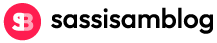In today’s digital age, YouTube ads can significantly interrupt your viewing experience. Fortunately, there are several effective methods to block these ads. Below, we explore three primary techniques:
Method 1. Using Browser Extensions to Block YouTube Ads
When it comes to enjoying an uninterrupted YouTube experience, ad-blocking extensions are a popular choice among users. These handy tools integrate seamlessly with your browser to filter out unwanted advertisements, allowing you to watch videos without interruptions. Here’s a step-by-step guide on how to use browser extensions to block YouTube ads effectively.
First, identify the best browser extensions for blocking ads. Some of the most popular ad blockers for YouTube include AdBlock Plus, uBlock Origin, and AdGuard. Each of these extensions offers robust features tailored specifically for ad-blocking purposes.
To install an ad blocker, start by visiting your browser’s extension store, such as the Chrome Web Store or Firefox Add-ons site. Search for your chosen ad-blocking extension and click on the “Add to Browser” or “Install” button. Follow the prompts to complete the installation process.
Once installed, these extensions will automatically begin filtering out ads from YouTube videos. Most ad blockers come with customizable settings that allow you to whitelist certain websites or adjust filtering levels according to your preferences.
By using these powerful tools, you can significantly enhance your viewing experience on YouTube without being bombarded by repetitive advertisements.
Method 2. Utilizing YouTube Premium for an Ad-Free Experience

One of the most effective ways to enjoy an uninterrupted viewing experience on YouTube is through a YouTube Premium subscription. This service offers several benefits that enhance your overall experience on the platform.
First and foremost, the primary advantage of a YouTube Premium subscription is ad-free viewing. With this feature, you can watch videos without any interruptions from ads, allowing for a seamless and more enjoyable content consumption experience.
In addition to ad-free viewing, there are several other premium features offered by YouTube Premium. Subscribers gain access to YouTube Originals, which includes exclusive shows and movies produced by the platform. Another significant benefit is background play, which allows videos to continue playing even when you switch apps or turn off your screen—ideal for multitasking or listening to music videos.
Moreover, YouTube Premium includes offline access. This feature enables users to download their favorite videos and watch them without an internet connection, making it convenient for travel or areas with limited connectivity.
The cost of YouTube Premium varies by region but generally falls around $11.99 per month in the United States. Family plans and student discounts are also available, providing more affordable options for multiple users or those in education.
Subscribing to YouTube Premium not only removes ads but also provides additional features such as exclusive content, background play, and offline access, all contributing to a superior user experience on the platform.
Method 3. Router and Network Solutions to Block YouTube Ads
Network-level ad blocking is an effective way to prevent YouTube ads from interrupting your viewing experience across all devices connected to your home network. By configuring your router settings, you can implement a network-wide solution that stops YouTube ads before they even reach your devices.
To begin with, access your router’s admin panel through a web browser. This typically involves entering the router’s IP address into the address bar. Once logged in, look for settings related to DNS (Domain Name System) or parental controls. Many modern routers offer built-in ad-blocking features that can be enabled directly from this interface.
For more advanced users, customizing DNS settings can provide an additional layer of ad blocking. By switching to a DNS service that specializes in filtering out ads (such as AdGuard DNS or OpenDNS) you can effectively reduce the number of ads served on YouTube and other platforms. Simply replace the default DNS addresses with those provided by these services in your router’s configuration page.
Another powerful tool for network-wide ad blocking is Pi-hole, a network-level advertisement and internet tracker blocking application which acts as a DNS sinkhole. Installing Pi-hole on a Raspberry Pi or another compatible device allows you to filter unwanted content across all devices connected to your local network.
By utilizing these router and network solutions for stopping YouTube ads, you not only improve your own viewing experience but also create an ad-free environment for everyone using the same internet connection in your home.
Troubleshooting Common Issues with Ad Blockers on YouTube
Ad blockers are a popular tool for enhancing the online viewing experience by eliminating intrusive advertisements. However, users often encounter issues where their ad blocker is not working correctly on YouTube. Understanding and troubleshooting these problems can help ensure a smoother experience.
One common issue is that the ad blocker fails to block ads altogether. This can happen due to outdated software or browser extensions. Ensuring your ad blocker is up-to-date and compatible with the latest version of your browser can often resolve this problem.
Another frequent problem involves blocked content or impaired site functionality due to the ad blocker. Some websites, including YouTube, have started implementing measures to detect and counteract ad blockers. If you find that certain videos are not playing or features are not accessible, temporarily disabling your ad blocker might be necessary to restore full functionality.
Additionally, clearing your browser’s cache and cookies can sometimes fix issues related to blocked content or site performance. Over time, cached data may interfere with how an ad blocker operates, leading to inconsistent results.
Lastly, consider trying alternative ad blocking solutions if persistent problems occur. Different tools may offer varying levels of effectiveness depending on updates and community support.
By staying informed about these common issues and potential fixes, users can better manage their viewing experience on YouTube while using ad blockers effectively.